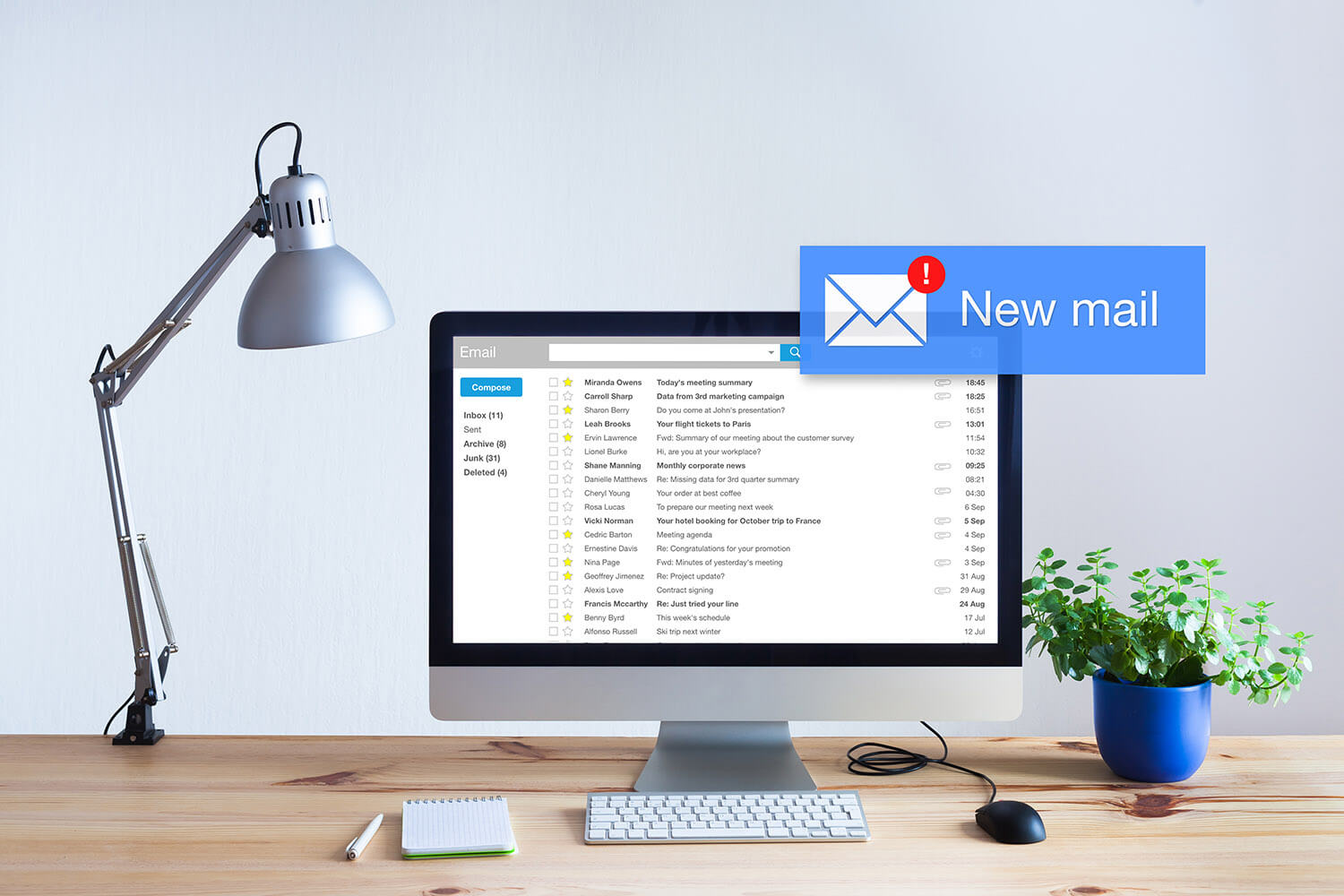Contents
- 1 Why Inbox Organization Tips Matter
- 2 Start with a Clean Slate
- 3 Create Smart Folders and Labels
- 4 Use Filters and Rules to Automate
- 5 Unsubscribe and Declutter
- 6 Adopt the Two-Minute Rule
- 7 Schedule Dedicated Email Time
- 8 Use the “Star” or “Flag” System
- 9 Keep Your Inbox Minimal
- 10 Leverage Email Search Functions
When you open your email first thing in the morning and see hundreds of unread messages, it can feel like a mountain you’ll never climb. That’s why knowing the right inbox organization tips is a total game changer. Keeping your inbox tidy doesn’t just save time. It also reduces stress and helps you focus on what really matters.
Whether you’re dealing with work emails, newsletters, or personal messages, a few smart moves can turn a chaotic inbox into a well-organized space. Let’s talk about practical ways to make your email life easier and more efficient.
Why Inbox Organization Tips Matter
Before diving into the strategies, it’s important to know why these inbox organization tips make such a big difference. A cluttered inbox isn’t just annoying. It can actually slow down your productivity.
Every time you scroll through endless unread emails, you’re losing focus and mental energy. Applying simple email organization techniques will help you manage messages faster, avoid missing important updates, and keep your workflow smooth.
Imagine logging in to your email and instantly seeing only the messages that matter. That’s the real power of adopting the right inbox organization tips.
Read More: Creating an Optimal Daily Schedule That Actually Works
Start with a Clean Slate
If your inbox is packed with thousands of emails, organizing it might feel impossible. The first step is to create a clean starting point. One of the most effective inbox organization tips is the “archive and start fresh” method.
Here’s how it works. Move all your old messages to an archive folder. Don’t delete them, just get them out of your main inbox. This way, you can focus on new emails without the distraction of old clutter. From this point on, every new message can be managed using the email organization strategies you’re about to learn.
Read More: Creating an Optimal Daily Schedule That Actually Works
Create Smart Folders and Labels
Using folders and labels is a classic approach, but it’s still one of the most effective inbox organization tips. Categorizing your emails helps you find what you need in seconds.
For example, you can create folders like “Work,” “Family,” “Finance,” and “Travel.” If you use Gmail, labels work like digital sticky notes you can attach to each message. This is especially helpful if one email fits into multiple categories.
By using folders and labeling strategies, your inbox stops being a messy list and becomes a well-organized system that saves you time every day.
Read More: Jennie BLACKPINK’s Fashion Collaborations That Dazzled the World
Use Filters and Rules to Automate
One of the smartest email organization tips is to let automation do the heavy lifting. Most email platforms allow you to create filters or rules that automatically sort incoming messages.
You can set rules like:
-
Move all newsletters to a “Read Later” folder
-
Send work reports to the “Projects” folder
-
Flag emails from your boss for high priority
When you rely on inbox automation techniques, you spend less time manually dragging emails around and more time focusing on important tasks.
Read More: The Science of Happiness: Understanding the Key to a Fulfilling Life
Unsubscribe and Declutter
A big reason many people struggle with email is the flood of newsletters and promotional messages. One of the easiest inbox organization tips is to unsubscribe from emails you no longer read.
If you haven’t opened a newsletter in months, it’s probably safe to remove yourself from the list. Fewer incoming messages mean less mental clutter and a cleaner inbox overall.
To make it even easier, tools like Unroll.Me or native unsubscribe buttons in Gmail and Outlook can help you declutter in minutes.
Adopt the Two-Minute Rule
Here’s a productivity secret that doubles as one of the best email organization tips. If an email takes less than two minutes to respond to, do it immediately.
Quickly replying or handling short tasks keeps your inbox from piling up. This rule also stops you from repeatedly opening the same email without taking action. Following this two-minute strategy makes your inbox lighter and your day less stressful.
Schedule Dedicated Email Time
Checking your inbox every five minutes is a productivity killer. Instead, set specific times during the day to manage your messages. This is one of those inbox organization tips that helps you stay focused on real work without getting trapped in email mode.
For example, you might check email first thing in the morning, after lunch, and before wrapping up your day. By batching your email sessions, you avoid constant interruptions and maintain better control over your inbox.
Use the “Star” or “Flag” System
If you struggle with remembering which emails need follow-up, the star or flag system is your friend. This is another underrated email organization tip that keeps important tasks from slipping through the cracks.
Simply star or flag emails that require action and leave everything else archived or organized. At the end of the day, you can go back to your flagged emails and handle what’s pending.
Keep Your Inbox Minimal
Many productivity experts recommend the “Inbox Zero” method. While hitting zero unread emails every day might feel ambitious, the goal is to keep your inbox minimal and manageable.
Using these inbox organization tips helps you avoid feeling overwhelmed. With consistent habits, you can maintain an inbox where only essential emails remain, and everything else is neatly archived or labeled.
Leverage Email Search Functions
Even with the best email organization tips, sometimes you just need to find a message fast. That’s why learning to use the search functions in Gmail, Outlook, or any other platform is crucial.
Search operators like “from:boss” or “subject:invoice” can instantly pull up the messages you’re looking for. Pairing search skills with inbox organization strategies makes your email management system nearly effortless